AFO 416 – Sales
416.1 Introduction
Items can be sold within Vubis Smart in two places.:
· within loans (AFO 411);
· within sales (AFO 416).
A library can define what articles can be sold. This can be things like: plastic carrier bags, pens, photo copies. Each article can be sold using an (article)code, an (article) number or an (article)barcode.
Article codes are defined in AFO 494 – Cash desk management – Define sale items.
416.2 Sales
After choosing this option the following search form will be displayed:

Select a borrower here. Enter a borrower barcode or part of the borrower's name. See the Help for AFO 431 for all options to identify a borrower.
After identifying the correct borrower, the following form will be displayed:

Fields on the screen
The data in the first four fields is supplied by the system.
Number: Enter the quantity of articles that the borrower wants to purchase in this field. Once you have entered the number of articles to be purchased, the system will display the total purchase price of the selected articles.
Total amount: only enter something here for articles that do not have a fixed price.
Click to register the sale. The system will update the screen:
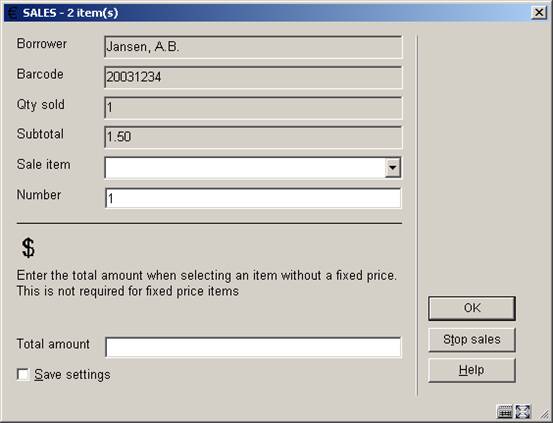
Click to end the session.
After choosing this option, you will automatically be offered the ‘Accept payments’ screen. Read the Help for AFO 414 for more information on this screen.